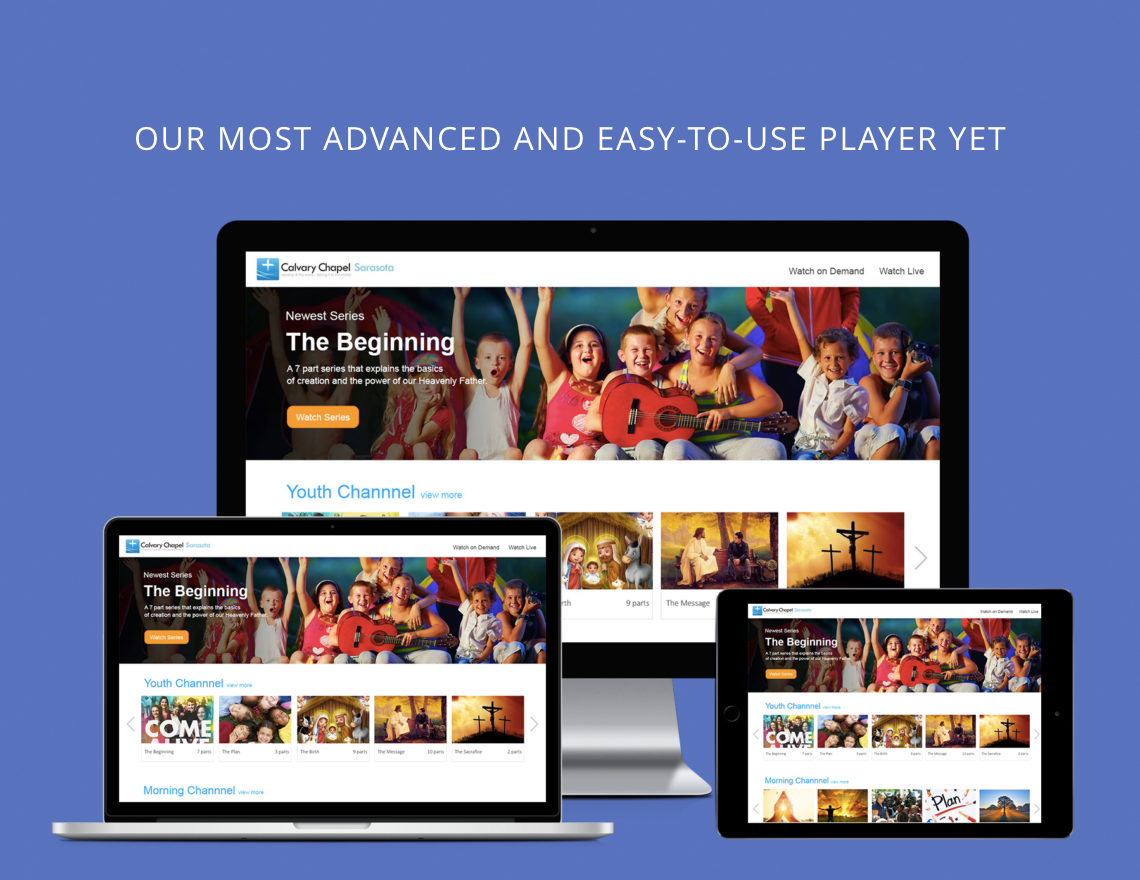
22 Nov Announcing Hawaii: MediaFusion’s New Media Player
We are excited to announce the release of our new media player, Hawaii. For the past several months our developers have been working to create a cleaner and more interactive interface for viewers. The result is our most advance and easy-to-use media player yet.
Hawaii is not a one-size-fits-all player. Just like the group of islands, it includes individual and unique options within it depending on your video and content needs.
Hawaii is our wholly contained player. If you’re needing a complete revamp of how you do live and on-demand video, Hawaii is for you. It includes the “Watch Live” and “Watch On-Demand” features on the nav bar, and the look is customizable for your logo.
Hawaii On-Demand is the on-demand portion of Hawaii that integrates directly onto your website. It simply adds “Watch On-Demand” to your existing nav bar. This is great for the viewer because there is no break in the experience. Going from your homepage to watching on-demand video is seamless.
Hawaii Live works just like the on-demand integrator but for live video, so you can add “Watch Live” to your nav bar.
Click here to see the full player, Hawaii, in action, or log into the admin portal and preview what the new player would like on your own website.
Right away you’ll notice the simple and inviting interface. This was one of our primary goals: to make the interface as clean and easy to navigate as possible. We took the best features from interfaces like Hulu and Netflix and created an intuitive, one-click-away user experience. The overall look is more visual, with less text and less clutter—simple images that will lead viewers, rather than confuse them.
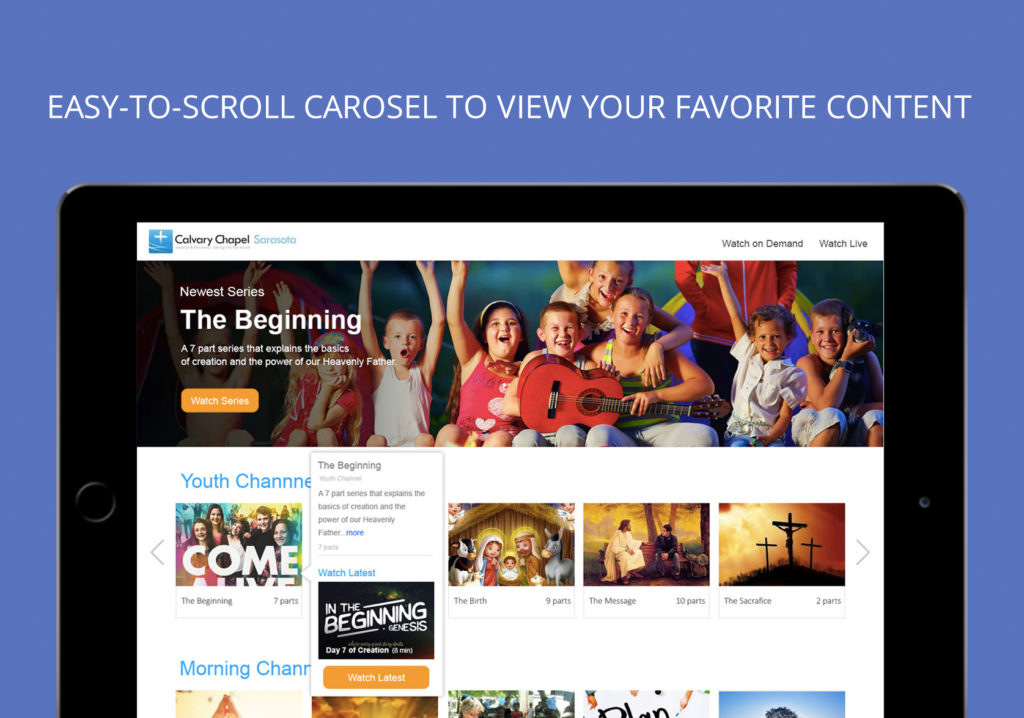
The primary image at the top is customizable and immediately draws attention to the latest video or series you want your audience to know about. Beneath it, is the easy-to-scroll carousel. Hover over each channel for more information or click to go directly to that video’s page. Once on the video’s page, the viewer can simply play the video or scroll through the right rail to see all videos in that series.
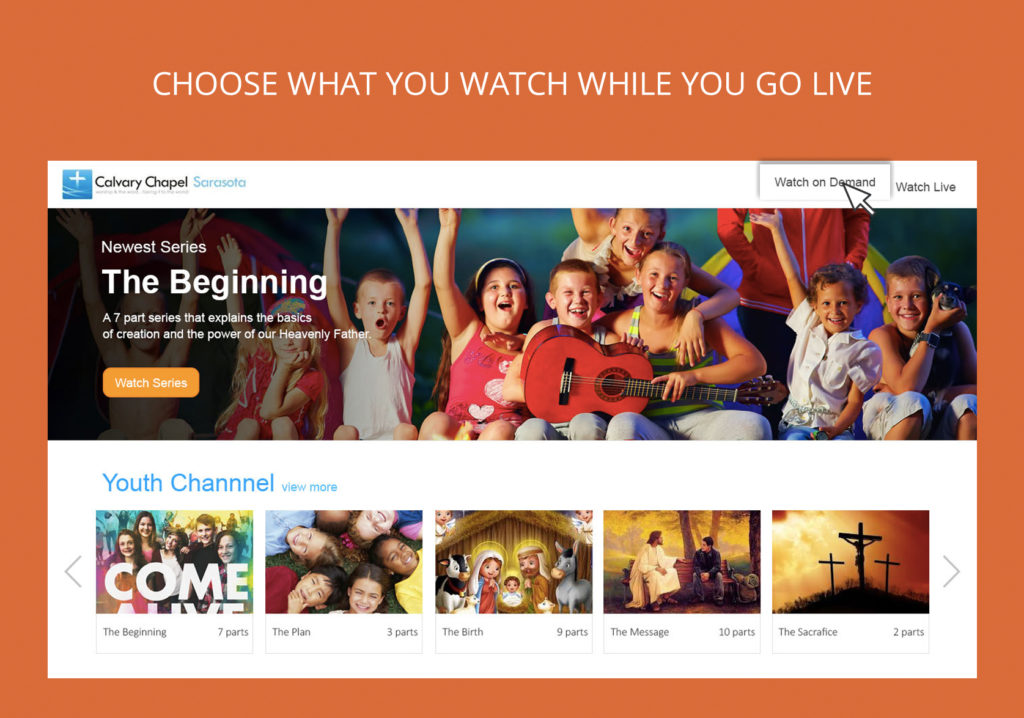
On the homepage you’ll notice the viewer is now able to choose what they will watch, rather than being dumped automatically into the live stream. The live stream option is obvious, located at the top right of the screen, but viewers will feel more inclined to stick around if they get to choose whether or not they will participate in the live stream or click on something else instead.
Should they choose to watch whatever is playing live, they can also choose to participate in a live chat, take notes or discover other resources related to the content they’re watching. The chat, notes and resources add-ons are optional and can easily be turned off or on.
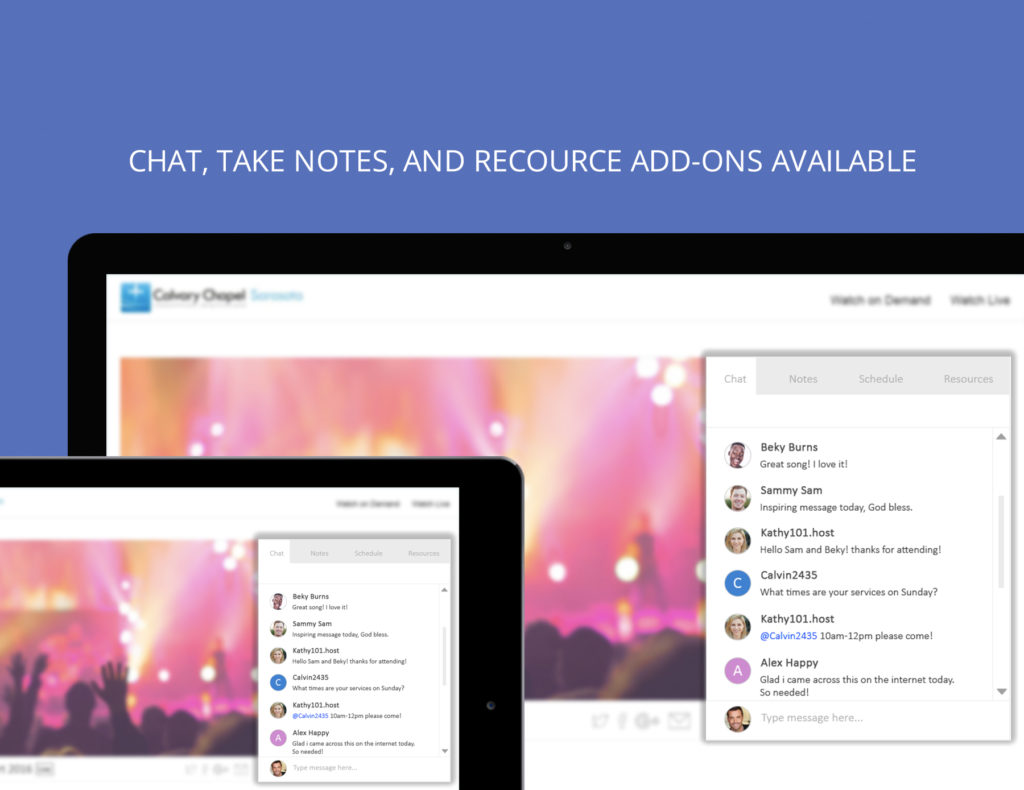
With Hawaii, we’ve done all of the complicated design work for you. You don’t have to go in yourself and clean things up or improve the look—it’s ready to go. We know you need to focus on other things when it comes to your media distribution without having to worry about design and usability on top of it.
We here at MediaFusion are constantly thinking of our customers and how we can improve their user experience. Hawaii has taken our player to the next level. We can’t wait to hear what you think about it.
Hawaii is ready for you to use today! Call us at 877-878-4007 to get set up or to ask us any questions about the new features.


